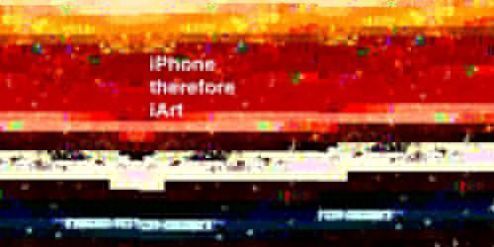Music on the iPhone
Let’s forget a bit the iPhone art, and let’s talk about the different iPhone musical apps:
I will review each of them separately, but by now, I feel is my «duty» to share with you guys how great the iPhone is for that music on the fly and I’ll try to give you a general view:
(All these app can Copy/Paste Audio):
Looptastic Producer: Is a great, funny and amazing loop mixer. You can make your own loops and import them into this app…or you can use the great Audio Copy/Paste feature of the iPhone OS.
Thumbjam: is a great loop-song creator with lots of instruments (samples) and give you the chance of recording your own. It uses accelerometer to change sounds’ parameter on your performance.
Argon: A monophonic synthesizer with step sequencer
NLog: A polyphonic syntesizer with the best sounds on iPhone.
BEATMAKER: My favourite!!! This is an amazing tool. It’s more than that, it’s THE musical TOOL for iPhone. A great sequencer with lots of Amazing features. Allows you to record and use it as a sample instantly. Then, you can export MIDI or/and WAVE file!
If any question, just contact me!
Hope you are making music as crazy!! 😉
Sketchbook Mobile for iPhone
(from MobilArt 3, a FREE ebook with lots of iPhone paintings)
«Fortunately, things are getting serious for us fingerpainters. Autodesk has put its hands over the touchy device and created the least (not last, I hope so) painting app for iPhone/iPod Touch: Sketchbook Mobile.
After installing it, the first thing I loved was its canvas size on my iPhone 3GS: 1024×682 (600×400 on iPhone 3G and iTouch), and the brushes number: 20 with a powerful editor to achieve plenty of different styles and textures.
—-Layers—-
Sketckbook Mobile provides you with up to 6 layers on iPhone 3GS and 3 on 3G and iTouch. This may be a few, but I think this is not a big issue since layers can be merged down, again and again…
—-The Brushes Editor—-
This is to me the most powerful feature of Skm. It is possible to change maximun and minimum size, spacing, opacity and since this app recognize the stroke’s speed, it’s really enjoyable to draw with it, from the initial sketch to the final textured painting.
—-Simetry—-
Yes, as its big brother, Skm comes with a helpful Simetry mode. At the first look it only works on Y axis, but if you turn on the simetry while on landscape mode and then go back to portrait mode, you will have X axis’ simetry.
—-Color—-
Here, another helpful feature: the customizable color swatches. You can pick colors from the color wheel or directly from a picture, and save them on «whitchever»??? of its 30 color slots.
—-.PSD file Exporting—-
The very best of Skm! This starts to remind us that iPhone and iTouch are great mobile workstations. Can you imagine starting your concept art while traveling, waiting for the bus or having a nice coffee, and finish it (or retouch it) with your computer, keeping all layers, when arriving home? Now this is possible because of the Skm capabilitie of sending psd files via mail.
—-Interface—-
As the main menu looks pretty similar to the SkPro interface, it’s easy to feel that we have a serious painting app in our hands.
—-Workflow—-
The only problem I saw was that the brushes editor can slow down our workflow. But after a while fooling around with the sliders, it’s easy to get used to them, and turn this initial frustration into an enjoyable fingerpainting experience due to their possibilities and effects you can achieve.
Another thing that I love is its non-pixelated zoom, which helps a lot to work on small details without seeing those disturbing squares…
—-Conclusion—-
Fingerpainting is getting serious after this great app. Not only because of the features it gives us, but for the feeling of being working on a kind of our computer’s extension, and not on a cellular app.
A beautiful app with lots of possibilities!»
iPhone Therefore iArt
iPhone Therefore iArt was all a success!!
About 700 people visit it and enjoy the potential of this great device. Well organizated, with lots of works, live music done with the iPhone and pieces sold…what else?
I think this event is even more important for the Art path than we thought.
With all that potential showed (paintings, music, photo, video, animation) all coming from a «simple» iPhone AND the fact that some of us could be there through a streamed video (provided by an iPhone too!!), I would say that we’ve just lived a very important moment of contemporany Art and how this Art is going to be saw.
A new way of making Art is not coming…it is already here!!!!!
Congratulations everybody!!!
MobilArt 3 !!!
Yes! We are out again!
With some new and awsome features (like an index, the chance of zoom into the paintings…) MobilArt 3 comes full of great iPhone Art…and it´s totally FREE!
-226 pages
-Interview to J.A. Guijarro ( La Legra Negra), one of the greatest fingerpainter you can find out there
-Autodesk Sketchbook Mobile Review (by Luis Peso, me myself :P) and Zeus Draw by Thierry Schiel
-Traducido al español!!
-Featured Artists: J.A.Guijarro (La Legra Negra), Patricio Villarroel, Benjamin Rabe, Francesco Salvati, Susan Murtaugh, Matthew Watkins,Thierry Schiel, David Leibowski, Brian Weaver, Farik Osman, Sal Navarro, Xoan Baltar…
If you have an iPhone or iPod Touch…this is, my friend, a free must have!
Brown Horse
Black and white is a great challenge for artists because of the need of using the grey scale to express colors.
Fingerpainted.it , a blog about iPhone art
Benjamin Rabe, Susan Murtaugh and Matthew Watkinshad the idea of gathering the best and brilliant works of people using just an iPhone or iTouch and Brushes application. There are plenty of real wonderful works in there, check it out! Fingerpainting.it